How to Access CYC Cameras
|
|
|
The CYC cameras are viewable over the internet from your mobile device.
|
|
| |
|
Download the free Lorex Cloud app from where you get your apps for your device.
Open the Lorex Cloud app 
You will be prompted for Lorex Cloud to send you notifications. Choose your preference.
Next you will need to accept the privacy policy by checking the checkbox and selecting submit.
Lorex Cloud will then ask you permission to access your photos. Make your choice.
Once you get to the main screen, Live View, touch one of the + signs on the screen.
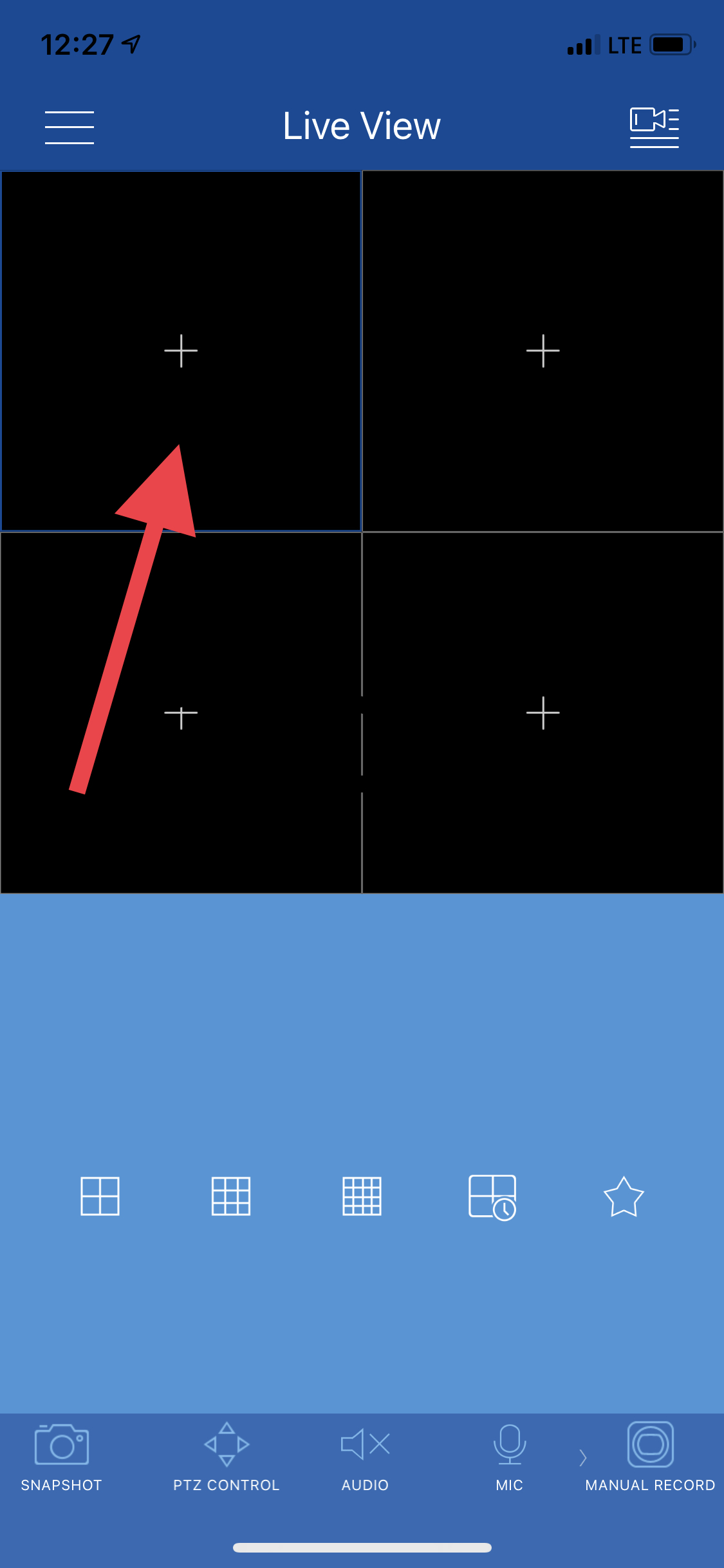
On the Device List screen touch the + sign in the upper right hand corner.
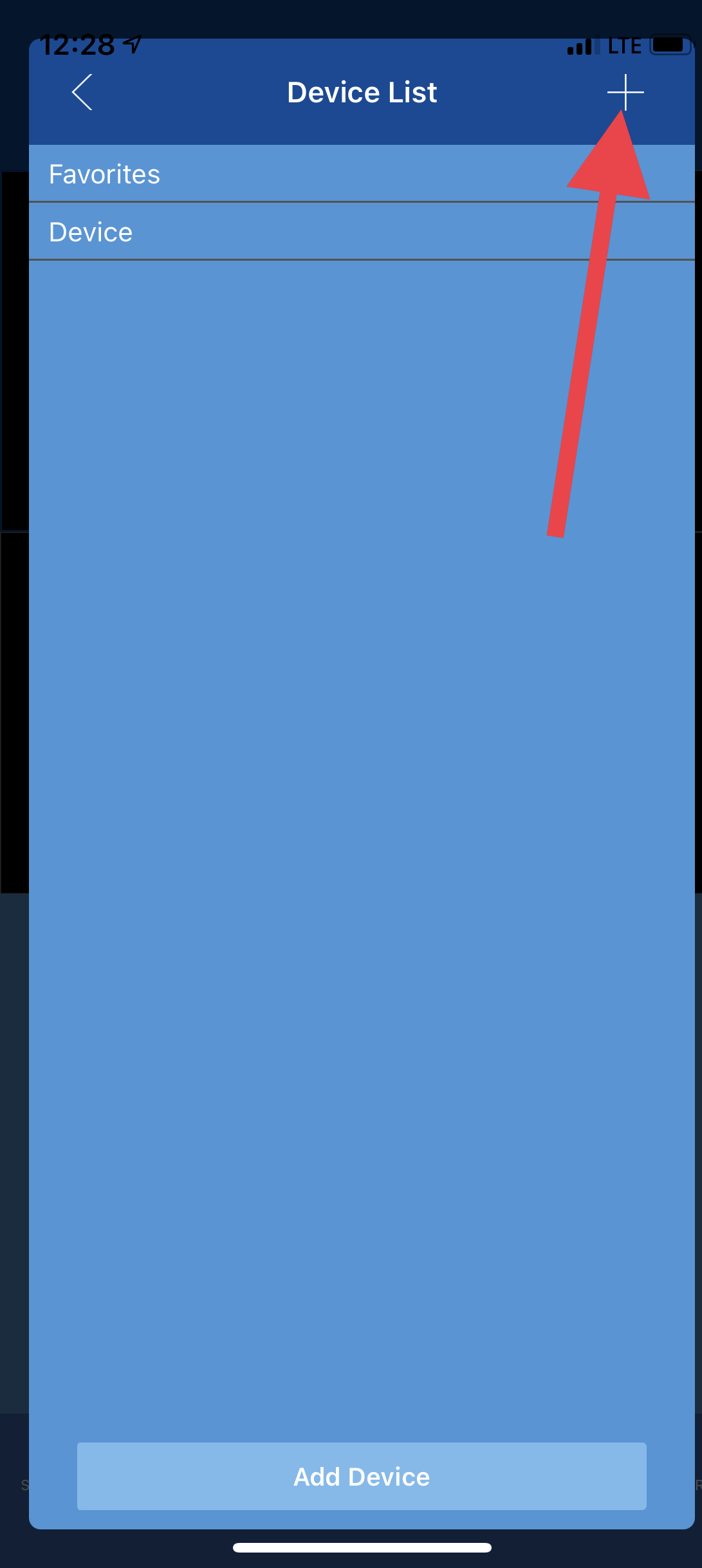
On the Add Device screen, select DVR/NVR/IP Camera
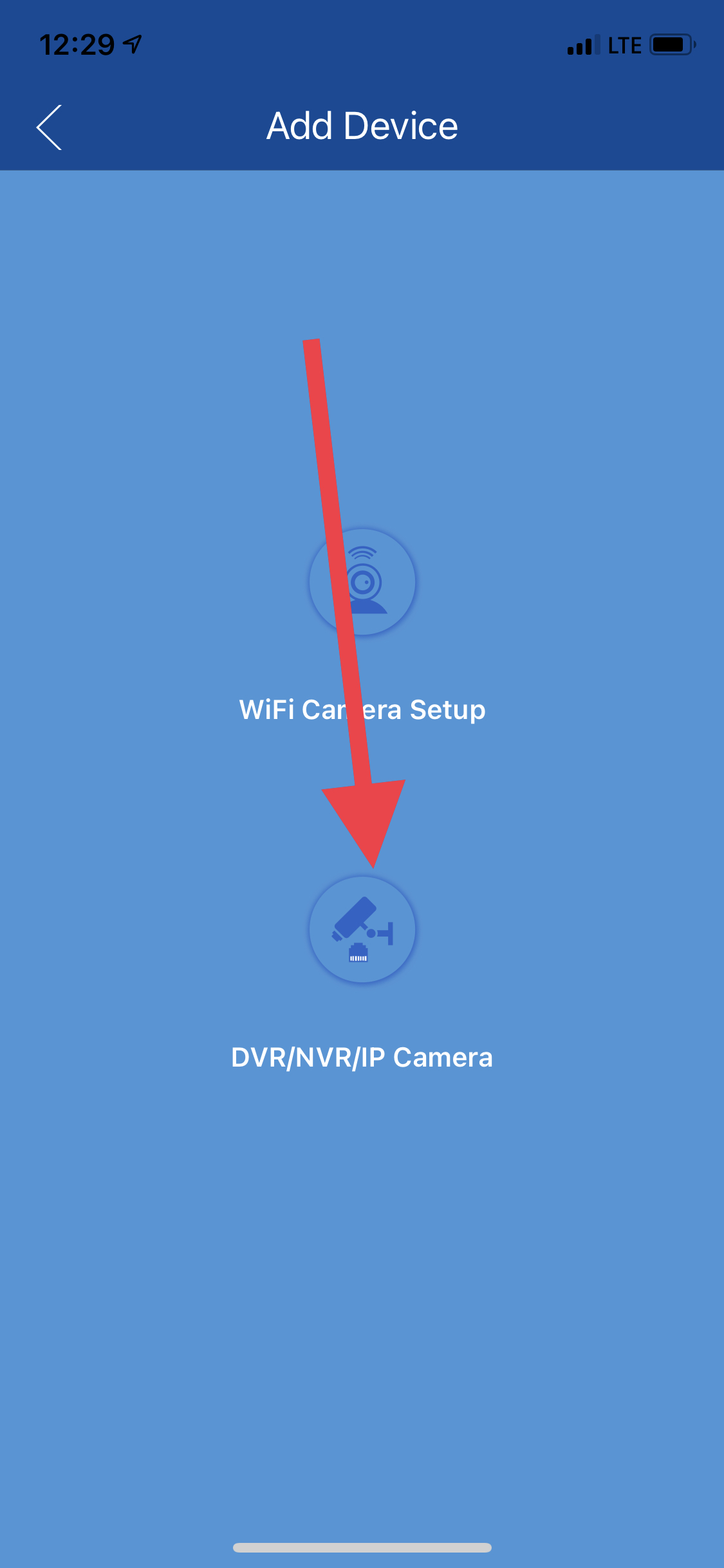
Fill in the following information on the next screen:
Name: CYC
Device ID: LHVZ6B3D64F1793
Username: cycguest
Password: cyc2013?
Select CONNECT
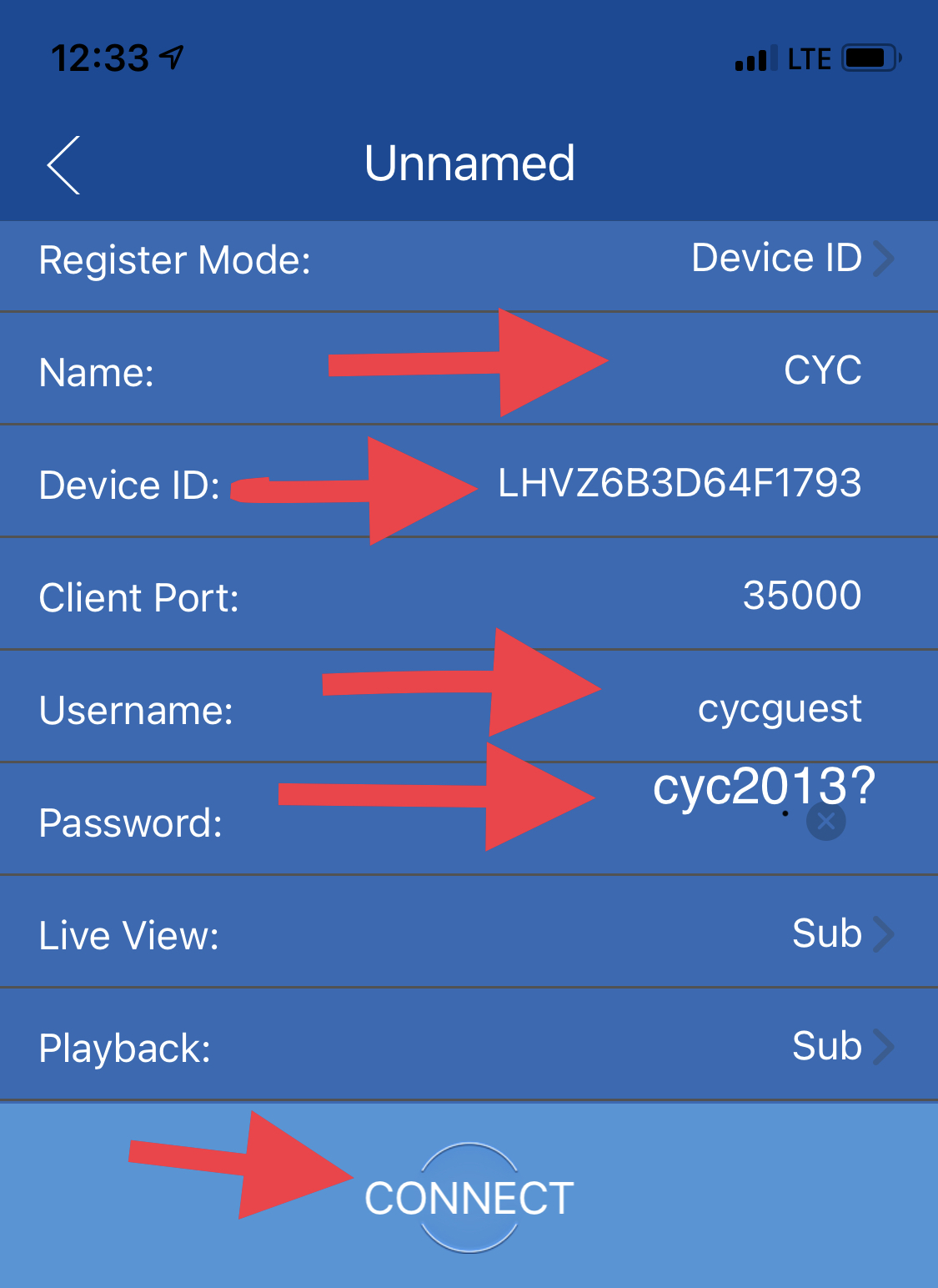
This will take you back to the Live View screen with the cameras connected.
Note: if you are having difficulty please contact [email protected].